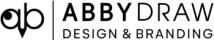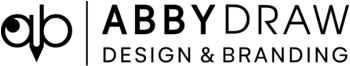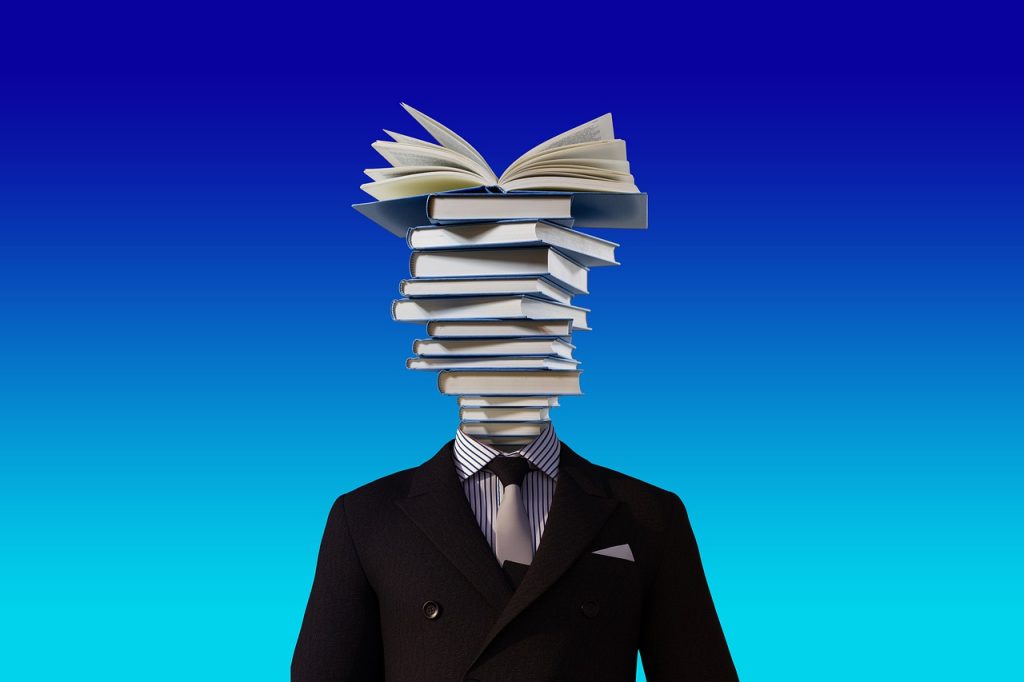Optimizing e-commerce product pages is critical to driving conversions, improving user experience, and increasing your website’s visibility on search engines. Here’s a comprehensive guide on how to optimize your product pages for better performance:
1. Craft Clear and Compelling Product Titles
- Be Descriptive: Use clear, specific, and keyword-rich titles that accurately describe the product.
- Good Example: “Organic Cotton Crewneck T-Shirt for Men – Navy Blue”
- Bad Example: “Men’s T-Shirt”
- Include Relevant Keywords: Optimize titles with terms your customers are searching for, but ensure the titles still read naturally.
2. Write Detailed and Persuasive Product Descriptions
- Highlight Features and Benefits:
- Describe the key features (e.g., material, size, color options).
- Focus on benefits (e.g., comfort, durability, style) to explain how the product will improve the customer’s life.
- Use Natural Language: Avoid overly technical jargon unless your audience is familiar with it.
- Incorporate Keywords: Include SEO-relevant keywords without keyword stuffing.
- Example: “Our Organic Cotton Crewneck T-Shirt offers maximum comfort with its soft, eco-friendly fabric.”
- Tell a Story: Engage customers by telling a story around the product (e.g., its origin, craftsmanship, or unique selling points).
3. Use High-Quality Images and Videos
- Multiple Angles: Show the product from different angles to give customers a complete view.
- Zoom Functionality: Allow users to zoom in on product images to see fine details.
- Lifestyle Images: Use images showing the product in use (e.g., a person wearing the T-shirt in a casual setting).
- Product Videos: Include demo videos or 360-degree views for a more interactive experience.
- Example: A video showing how easy it is to assemble a product or showcasing its unique features.
4. Leverage Customer Reviews and Ratings
- Social Proof: Encourage customers to leave reviews and rate the product to build trust.
- Respond to Reviews: Engage with customer feedback, respond to negative reviews politely, and address concerns.
- Highlight Top Reviews: Feature positive or highly rated reviews on the product page to influence new buyers.
- Use Rich Snippets: Implement schema markup to display ratings and reviews in search results, increasing click-through rates (CTR).
5. Optimize Product Page SEO
- Keyword Research: Identify relevant keywords for your product page using tools like Google Keyword Planner, Ahrefs, or SEMrush.
- Optimize Key Elements:
- Title Tag: Include your primary keyword in the title tag for search engine optimization.
- Meta Description: Write a concise and engaging meta description that encourages clicks (up to 160 characters).
- URL Structure: Use clean, descriptive URLs (e.g., “example.com/navy-cotton-tshirt” rather than “example.com/product123”).
- Alt Text for Images: Add keyword-rich alt text for each image to improve accessibility and SEO.
- Internal Linking: Link to related products or categories within your store to improve navigation and increase session duration.
6. Simplify Navigation and Search
- Breadcrumbs: Implement breadcrumbs so users can easily navigate back to product categories.
- Filters and Sorting Options: Offer filter options for size, color, price, and reviews, making it easy for users to find what they need.
- Search Bar Optimization: Ensure your search bar is prominently placed and can handle common search queries (with predictive text or auto-suggestions).
7. Enhance the Call-to-Action (CTA)
- Clear CTAs: Use direct, action-oriented language such as “Buy Now,” “Add to Cart,” or “Order Today.”
- Prominent CTA Placement: Make sure the CTA button stands out visually and is placed near product images and descriptions.
- Urgency and Scarcity: Add urgency with limited-time offers (e.g., “Only 2 Left in Stock!”) to encourage quicker decisions.
8. Optimize for Mobile Shopping
- Mobile-First Design: Ensure your product pages are fully responsive, providing an excellent experience on mobile devices.
- Fast Loading Time: Compress images and use lazy loading to improve page speed on mobile.
- Tap-Friendly Buttons: Make sure that navigation and CTAs are easy to tap on smaller screens.
9. Streamline Checkout Process
- Guest Checkout: Allow customers to make purchases without creating an account.
- Multiple Payment Options: Provide multiple secure payment options, such as credit cards, PayPal, and mobile wallets (e.g., Apple Pay, Google Pay).
- Reduce Clicks: Limit the number of steps and clicks needed to complete the purchase.
10. Provide Accurate Product Information and Specifications
- Size and Fit Guides: For apparel, include size charts, fit guides, or customer feedback on sizing (e.g., “runs large”).
- Materials and Ingredients: List materials, ingredients, or components for transparency.
- Technical Specifications: For electronics or machinery, include detailed specs like dimensions, weight, battery life, etc.