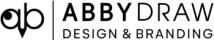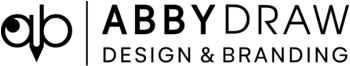How to Build a Successful E-Commerce Website
Building a successful e-commerce website requires strategic planning, attention to user experience, and seamless technical execution. Here’s a step-by-step guide on how to create an e-commerce site that not only functions well but also attracts, engages, and converts visitors into customers: 1. Choose the Right E-Commerce Platform Overview: The platform you choose will serve as the foundation of your online store. Selecting the right one is crucial to the success of your website. Popular Platforms: Shopify: Known for its ease of use and scalability, it’s a good option for businesses of all sizes. WooCommerce: Built on WordPress, ideal for those looking for customization and flexibility. BigCommerce: Offers more built-in features for scaling businesses. Magento: Suitable for large enterprises with specific needs and resources. Considerations: User-friendliness Customization options Scalability and flexibility Cost and payment processing 2. Domain Name and Hosting Choosing a Domain Name: Keep it short, memorable, and relevant to your brand or product. Ensure it’s easy to spell and pronounce. Avoid special characters and numbers. Hosting: Many e-commerce platforms offer built-in hosting (e.g., Shopify), while platforms like WooCommerce require third-party hosting. Look for a hosting service that provides speed, security, and reliability. 3. Design the User Experience (UX) and User Interface (UI) Overview: The design of your site should be both visually appealing and easy to navigate. Mobile-First Design: Given the increase in mobile shopping, prioritize a responsive design that works well on both mobile and desktop devices. Navigation: Ensure easy navigation with a clean layout and logical categories. Use a simple menu, search bar, and product filters. Visuals: High-quality product images and videos are essential for showing off your products. Ensure consistency in color schemes and fonts to build brand identity. Conversion-Focused: Optimize your website for conversions with clear CTAs (Call-to-Actions) like “Buy Now” or “Add to Cart.” Offer a seamless checkout process to reduce cart abandonment. 4. Product Pages: Details Matter Product Descriptions: Write clear, detailed descriptions focusing on benefits and features. Use bullet points for readability and include sizing guides or materials if relevant. Images and Videos: Use high-resolution images with zoom-in capabilities. Showcase different angles, and include lifestyle images where the product is being used. Product demo videos can boost conversions. Product Reviews: Enable customer reviews and ratings to provide social proof and build trust. 5. Set Up Payment Gateways Overview: Offering multiple payment methods increases the likelihood of converting customers. Popular Payment Gateways: PayPal, Stripe, and Square are widely used options. Offer credit/debit card payments, mobile wallets (Apple Pay, Google Pay), and local payment options if relevant to your audience. Security: Ensure that your website is PCI DSS compliant and use an SSL certificate to encrypt sensitive data during transactions. 6. Implement Strong Security Measures SSL Certificate: Ensure your site has an SSL certificate (HTTPS) to protect customer data and improve SEO. PCI Compliance: Follow the Payment Card Industry Data Security Standard (PCI DSS) to securely handle credit card information. Two-Factor Authentication (2FA): Use 2FA for both administrators and customers to add an extra layer of security. Fraud Detection: Implement fraud detection tools and services to monitor suspicious activity. 7. Optimize for Search Engines (SEO) Keyword Research: Identify relevant keywords that your potential customers are searching for. Tools like Google Keyword Planner or Ubersuggest can help. On-Page SEO: Optimize title tags, meta descriptions, and headers (H1, H2) with relevant keywords. Use descriptive URLs (e.g., “example.com/women-shoes” instead of “example.com/product123”). Use alt text for all product images to improve accessibility and search engine visibility. Content Strategy: Create blog posts or product guides related to your industry or products to attract organic traffic. Include FAQs, buying guides, and comparison charts to keep users on your site longer. 8. Simplify the Checkout Process Overview: A streamlined and frictionless checkout process helps reduce cart abandonment and improve sales. Key Features: Offer guest checkout to avoid forcing users to create an account. Display shipping costs early in the process to avoid surprises. Enable multiple payment methods (credit cards, PayPal, mobile payments). Include a progress bar so users know how close they are to completing the purchase. Abandoned Cart Recovery: Use automated email reminders to encourage customers to return and complete their purchase. 9. Launch and Test Your Website Pre-Launch Checklist: Test the entire shopping experience, including adding items to the cart, checkout, and payment. Ensure all forms, buttons, and links are working correctly. Test your website on different browsers (Chrome, Firefox, Safari) and devices (desktop, mobile, tablet). Soft Launch: Consider doing a soft launch (limited release) to identify any potential issues before a full-scale launch. User Feedback: Ask early users for feedback on site usability, speed, and overall experience, and make improvements accordingly. 10. Market Your E-Commerce Store SEO and Content Marketing: Focus on driving organic traffic through blog content, product reviews, and SEO-optimized product pages. Social Media Marketing: Create engaging posts, stories, and ads on platforms like Instagram, Facebook, and Pinterest to drive traffic to your store. Paid Advertising (PPC): Use Google Ads and social media ads to target specific demographics and bring in potential buyers. Email Marketing: Build an email list and send out newsletters with product updates, discounts, and personalized recommendations. Influencer Marketing: Partner with influencers or bloggers to promote your products and increase brand awareness. 11. Post-Launch Maintenance and Updates Website Speed: Continuously optimize for speed, as slow websites lead to higher bounce rates. Analytics: Use Google Analytics or other tools to track website traffic, user behavior, and conversions. Use this data to make data-driven decisions. Inventory Management: Ensure your inventory system is integrated with your website to avoid overselling or running out of stock. Customer Support: Implement live chat, help centers, and chatbots to answer customer inquiries quickly. Conclusion Building a successful e-commerce website requires careful planning and execution across multiple areas, from design to SEO to payment integration. By creating a user-friendly, secure, and optimized online store, you’ll be well-positioned to attract, convert, and retain customers. Consistently monitor performance, gather feedback, and adapt to new technologies and consumer trends to ensure long-term success.
How to Build a Successful E-Commerce Website Read More »